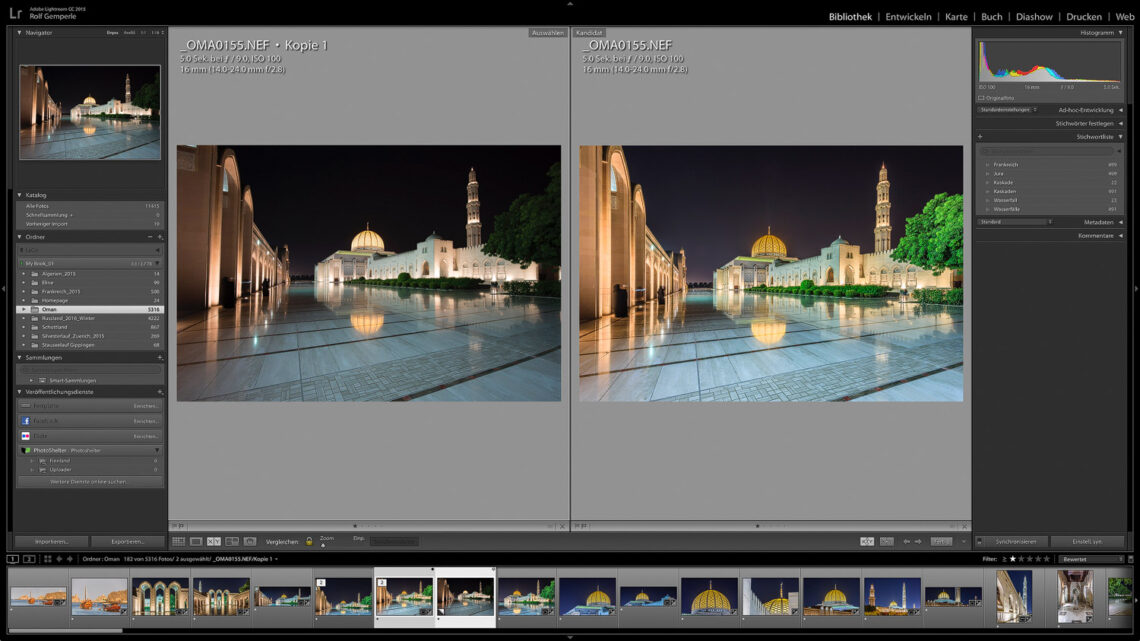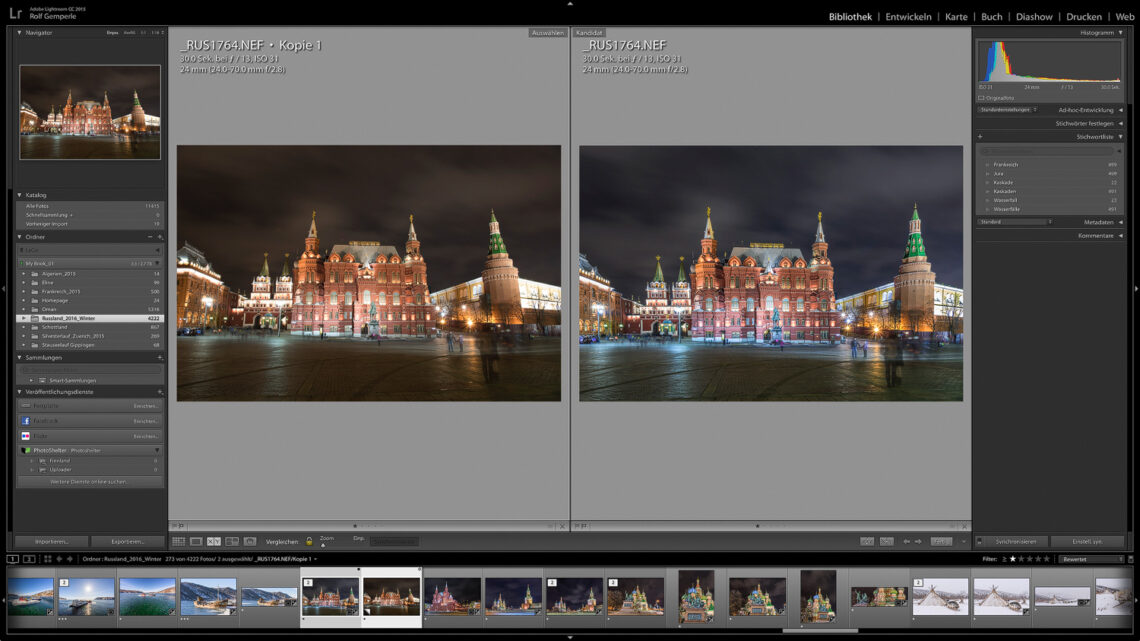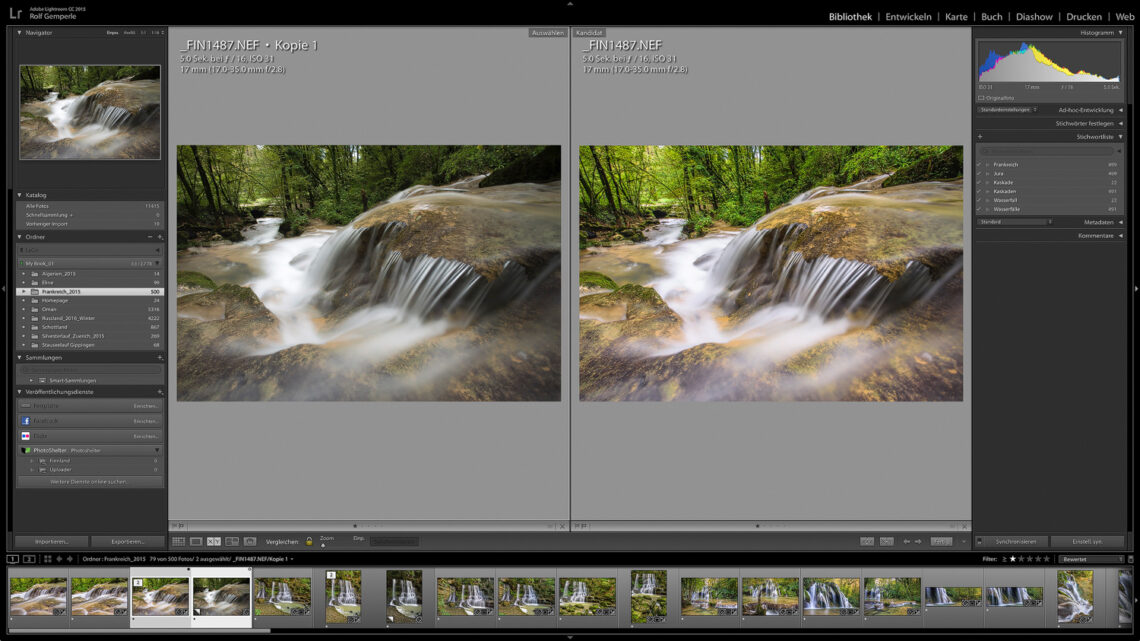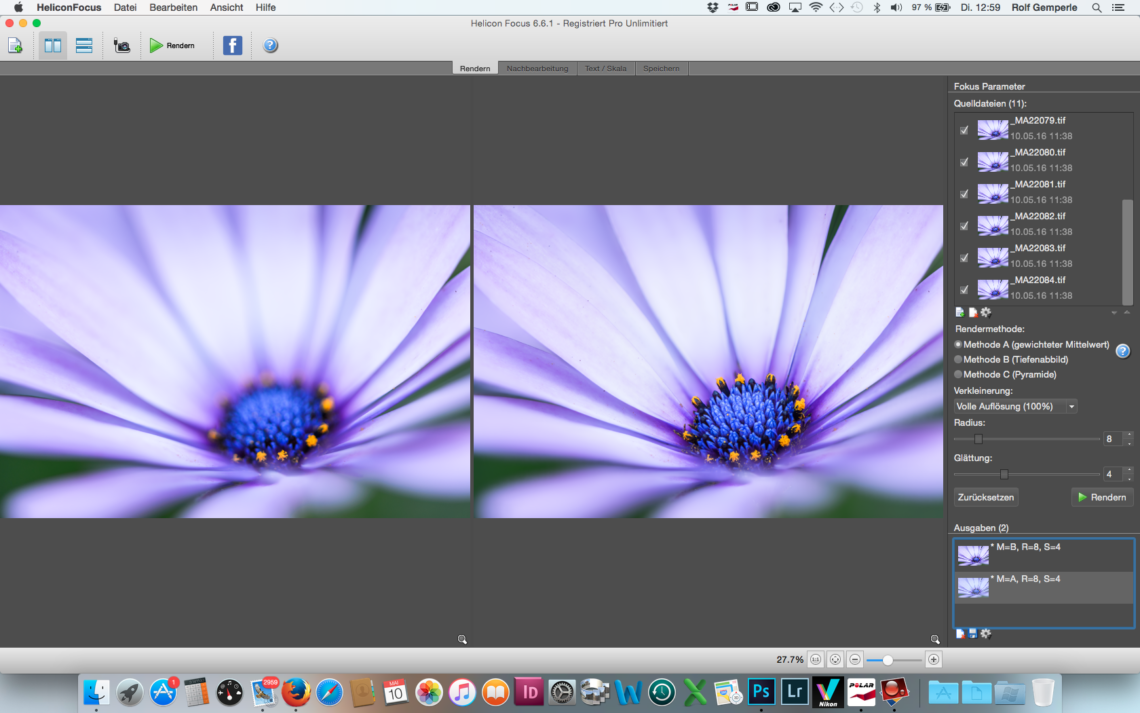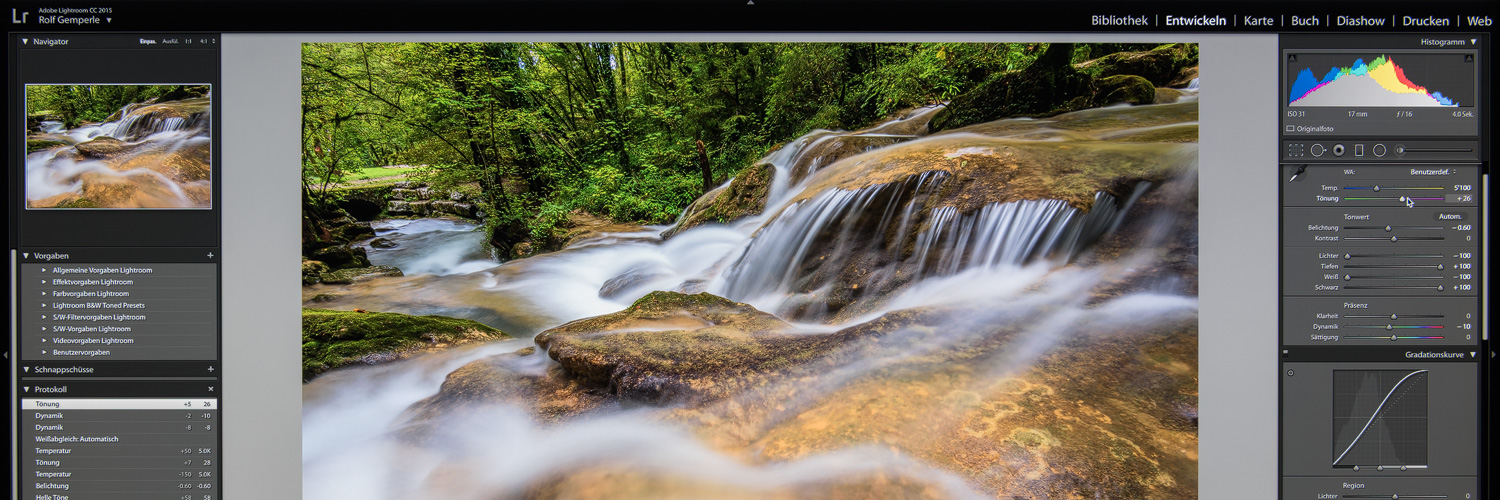
Lightroom and photoshop
Photographic workflow using practical examples
To get the best out of my raw data (RAW), I work with Lightroom and Photoshop from Adobe. This software optimally covers my entire workflow. In this workshop, I will use practical examples to show you my personal situational approach. You will also receive lots of tips and tricks.
This workshop is aimed at users who already have some experience with Lightroom and/or Photoshop.
Features of the Course
- Stitching a panoramic image with Lightroom and Photoshop
- Infinite depth of field with focus stacking in Photoshop / (Helicon Focus)
- Various new functions in Lightroom
- Orton effect with plugins / colour layers
- Dodge and burn / vignetting
- Copying image elements from another image (layer technique)
- Sharpening for web output
- Retouching tools in Photoshop
- Luminosity Masks (Raya Pro)
- Images with a wide dynamic range (HDR)
- …
Course Details
Course Date
by arrangement
Course Objective
Using various practical examples, I will show you how I edit images in Lightroom Classic and Photoshop. You will bring your own examples and we will practise what we have learnt on site.
Course Location
Gemeindehaus Hallwil
Number of Participants
Maximum 8 people
Cost
CHF 400 for both days or CHF 250 for one day
Questions
WhatsApp +41 79 772 49 93
Workshop Leadership
- Rolf Gemperle
Included
- Presentation and coaching by the workshop leader
Not Included
- Transportation to the course location
- Meals / Possible overnight stay
Is this the course for you?
- You already have some experience with Lightroom and / or Photoshop
- You bring your laptop with Lightroom and Photoshop installed.
- You bring your own sample files